
CORRECTION OF VIGNETTING IN DIGITAL CAMERA IMAGES
The light fall-off that can be seen in the corners of some images is called "vignetting". This is a characteristic of the camera lens and affects nearly all cameras to a greater or lesser extent. Usually, the amount of vignetting is not noticeable. However, even small amounts of vignetting can be a problem after images are stitched into a panorama, when dark bands become evident in the regions of the seams in the sky. To avoid this eyesore, it is best to correct the images for vignetting before stitching the images together. Slight vignetting can be dealt with quite readily using the radial luminance correct feature in the Panorama Tools Photoshop plugin (Filter->Panorama Tools->Correct). However, luminance adjustments of more than about +6 tend to produce banding effects of their own, which can be almost as objectionable as the original fault.
Radial Luminance banding - this is what we are talking about:

NB. In reality, the banding is not this severe (hopefully!). To increase its visibility for the purposes of this note, I have applied a steep curves adjustment layer with this setting:
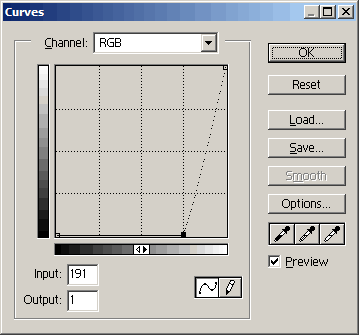
In order to eliminate (or at least reduce) the banding, what needs to be done is to introduce some sort of dithering, to break up the sharp divisions between the bands. The way I have done this is to make a mask (using the radial luminance option) that goes from black at the centre of the image to white in the corners. Some noise and blurring are then applied to the mask to break up the banding. It looks like this:
This mask is then used to create a selection with which to modify the brightness of an image via Brightness, Levels or Curves. To do this, switch in into quick mask mode and paste in a copy of the mask. Switch back into selection mode. Then change the image mode to 16-bit. Make the appropriate brightness change, deselect and change back to 8-bit mode. Below is the same original image corrected using this alternative method and viewed through the same steep curves filter:

Note 1: JPEG compression of these images tends to introduce further artifacts that degrade the quality somewhat, so the improvement may not be so obvious.
Note 2: Curves can be used to modify the mask to change the way in which the light falls towards the corners.
Panorama Tools: http://www.all-in-one.ee/~dersch/
Written by John Houghton
20th April, 2003
Email: j.houghton@ntlworld.com